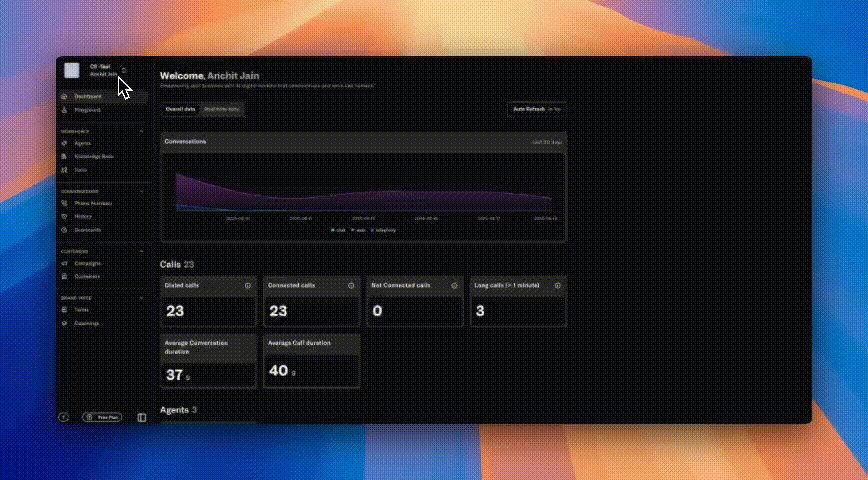Skip to main contentWhat are Audit Logs?
Audit Logs keep a detailed record of all activities and changes made within your workspace. They help you monitor who did what, when, and to which resource—ensuring transparency, accountability, and security.
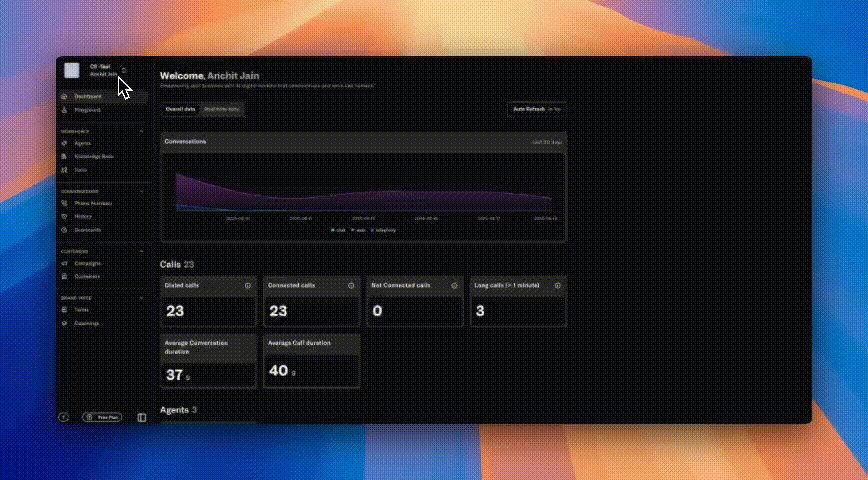
What you can see in Audit Logs
- User: Who performed the action.
- Actor Type: The type of actor (e.g., user, system).
- Resource: What was affected (e.g., agent, agent settings).
- Action: What was done (e.g., created, updated).
- Event Name & Description: Details about the event, including what changed and any relevant context.
- Timestamp: (Not shown in the image, but typically included) When the action occurred.
Why use Audit Logs?
- Security: Track all changes for compliance and investigation.
- Accountability: See which user made each change.
- Troubleshooting: Quickly identify when and how a configuration was modified.
You can filter, sort, and search audit logs to find specific events or review recent activity in your workspace.
Need more help? Reach out to our team at developers@oration.ai