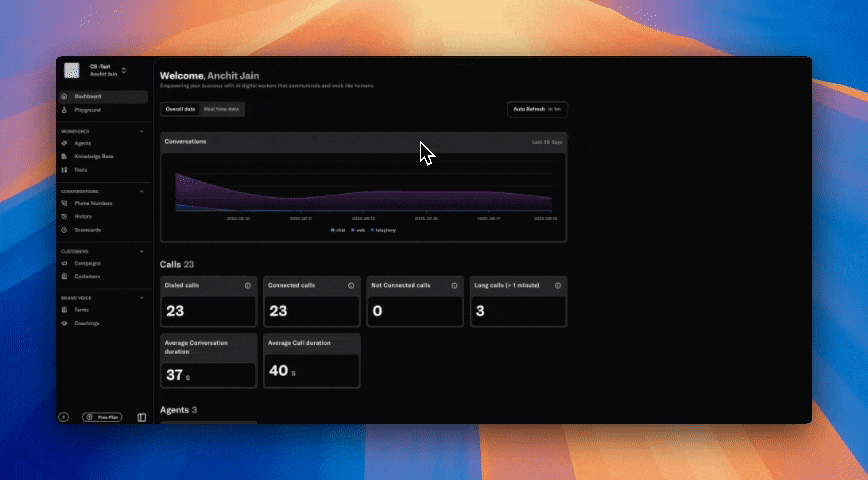Skip to main contentWhat are terms?
The Terms section in Oration AI lets you manage, enforce, and share your company’s unique terminology. By defining approved terms and their replacements, you ensure consistency and clarity across all customer and agent communications.
Why is this important?
- Brand Consistency: Ensure your agents always use the correct product names, service terms, or industry language.
- Compliance: Enforce the use of approved language for regulatory or legal reasons.
- Clarity: Avoid confusion by standardizing how information is presented to customers.
Creating a New Term
To add a new term, click the New Term button. You’ll see a form like this:
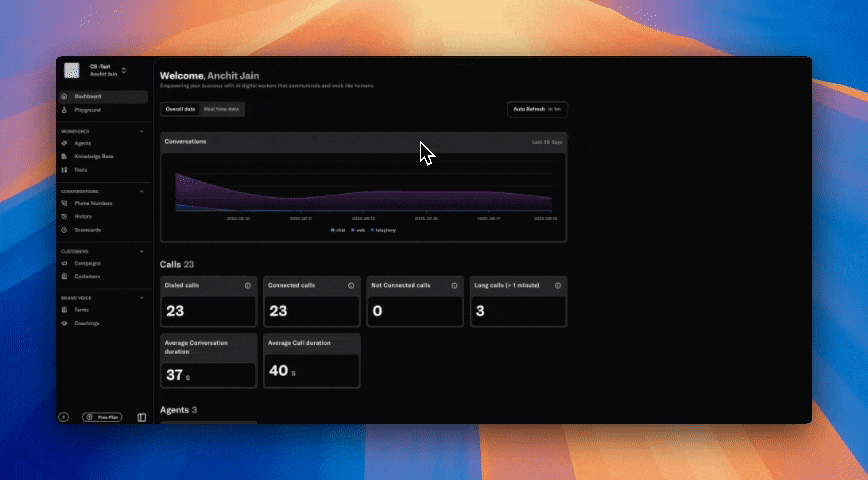
Field Explanations
-
Term
The word or phrase you want to manage (e.g., “CRM”, “client”).
-
Replacement
The approved alternative for the term (e.g., “Customer Relationship Management”, “customer”).
-
Description
Provide context, usage examples, or detailed instructions for when and how to use the term or its replacement.
-
Strict Replace
When enabled, the system will replace the term with its approved alternative in all communications. When disabled, the term can be used in conversations, but the system won’t enforce mandatory replacement.
Example
Suppose your company has rebranded a product from “Oration Suite” to “Oration Platform”. You want to ensure all agents use the new name.
- Term: Oration Suite
- Replacement: Oration Platform
- Description: “Oration Suite” is the old product name. Always refer to it as “Oration Platform” in all customer communications.
- Strict Replace: Enabled
Or, to standardize industry language:
- Term: client
- Replacement: customer
- Description: Use “customer” instead of “client” for consistency across all support and sales interactions.
- Strict Replace: Enabled
Click Create to save your term. It will now be enforced across your agents and communications.
Best Practices
- Enable strict replace for terms that must always be substituted.
Need more help? Reach out to our team at [email protected]